FSx &Transfer Family & DataSync
FSx
Allows us to launch 3rd party high-performance file systems on AWS
Useful when we don’t want to use an AWS managed file system like S3
Can be accessed from your on-premise infrastructure
Types of FSx
FSx for Windows File Server
FSx for Lustre
FSx for NetApp ONTAP
FSx for OpenZFS
FSx for Windows
FSx for Windows is a Shared File System for Windows (like EFS but for Windows)
Supports SMB protocol, Windows NTFS, Microsoft Active Directory integration, ACLs, user quotas
Can be mounted on Linux EC2 instances
Built on SSD, scale up to 10s of GB/s, millions of IOPS, 100s PB of data
Supports Multi-AZ (high availability)
Data is backed-up daily to S3
Can be accessed from your on-premises infrastructure (VPN or Direct Connect)
Does not integrate with S3 (cannot store cold data)
Storage Options:
SSD – latency sensitive workloads (databases, media processing, data analytics, …)
HDD – broad spectrum of workloads (home directory, CMS, …)
FSx for Lustre
Parallel distributed file system for HPC (like EFS but for HPC)
Scales up to 100s GB/s, millions of IOPS, sub-ms latencies
Only works with Linux
Seamless integration with S3
Can read S3 buckets as a file system (through FSx)
Can write the output back to S3 (through FSx)
Ability to both process the hot data in a parallel and distributed fashion as well as easily store the cold data on Amazon S3
Storage Options:
SSD – low-latency, IOPS intensive workloads, small & random file operations
HDD – throughput-intensive workloads, large & sequential file operations
FSx Lustre - File System Deployment Options
Scratch File System
Temporary storage (cheaper)
Data is not replicated (data lost if the file server fails)
High burst (6x faster than persistent file system)
Usage: short-term processing
Persistent File System
Long-term storage (expensive)
Data is replicated within same AZ
Failed files are replaced within minutes
Usage: long-term processing, sensitive data
FSx for NetApp ONTAP
Managed NetApp ONTAP on AWS
File System compatible with NFS, SMB, iSCSI protocol
Move workloads running on ONTAP or NAS to AWS
Works with:
Linux
Windows
MacOS
VMware Cloud on AWS
Amazon Workspaces & AppStream 2.0
Amazon EC2, ECS and EKS
Storage shrinks or grows automatically
Snapshots, replication, low-cost, compression and data de-duplication
Point-in-time instantaneous cloning (helpful for testing new workloads)
FSx for OpenZFS
Managed OpenZFS file system on AWS
File System compatible with NFS (v3, v4, v4.1, v4.2)
Move workloads running on ZFS to AWS
Works with:
Linux
Windows
MacOS
VMware Cloud on AWS
Amazon Workspaces & AppStream 2.0
Amazon EC2, ECS and EKS
Up to 1,000,000 IOPS with < 0.5ms latency
Snapshots, compression and low-cost
Point-in-time instantaneous cloning (helpful for testing new workloads)
Transfer Family
AWS managed service to transfer files in and out of Amazon S3 or Amazon EFS using FTP protocol (instead of using proprietary methods)
Supported Protocols
FTP (File Transfer Protocol) - unencrypted in flight
FTPS (File Transfer Protocol over SSL) - encrypted in flight
SFTP (Secure File Transfer Protocol) - encrypted in flight
Supports Multi AZ
Pay per provisioned endpoint per hour + data transfers in GB
Clients can either connect directly to the FTP endpoint or optionally through Route 53
Transfer Family will need permission to read or put data into S3 or EFS
DataSync
Move large amount of data to and from
On-premises / other cloud to AWS (NFS, SMB, HDFS, S3 API… protocols) – needs agent
AWS to AWS (different storage services) – no agent needed
Can synchronize to:
S3 (all storage classes)
EFS
FSx for Windows
Scheduled Replication (hourly, daily, weekly but not continuous)
File permissions and metadata are preserved (NFS POSIX, SMB…)
Need to install AWS DataSync Agent on premises
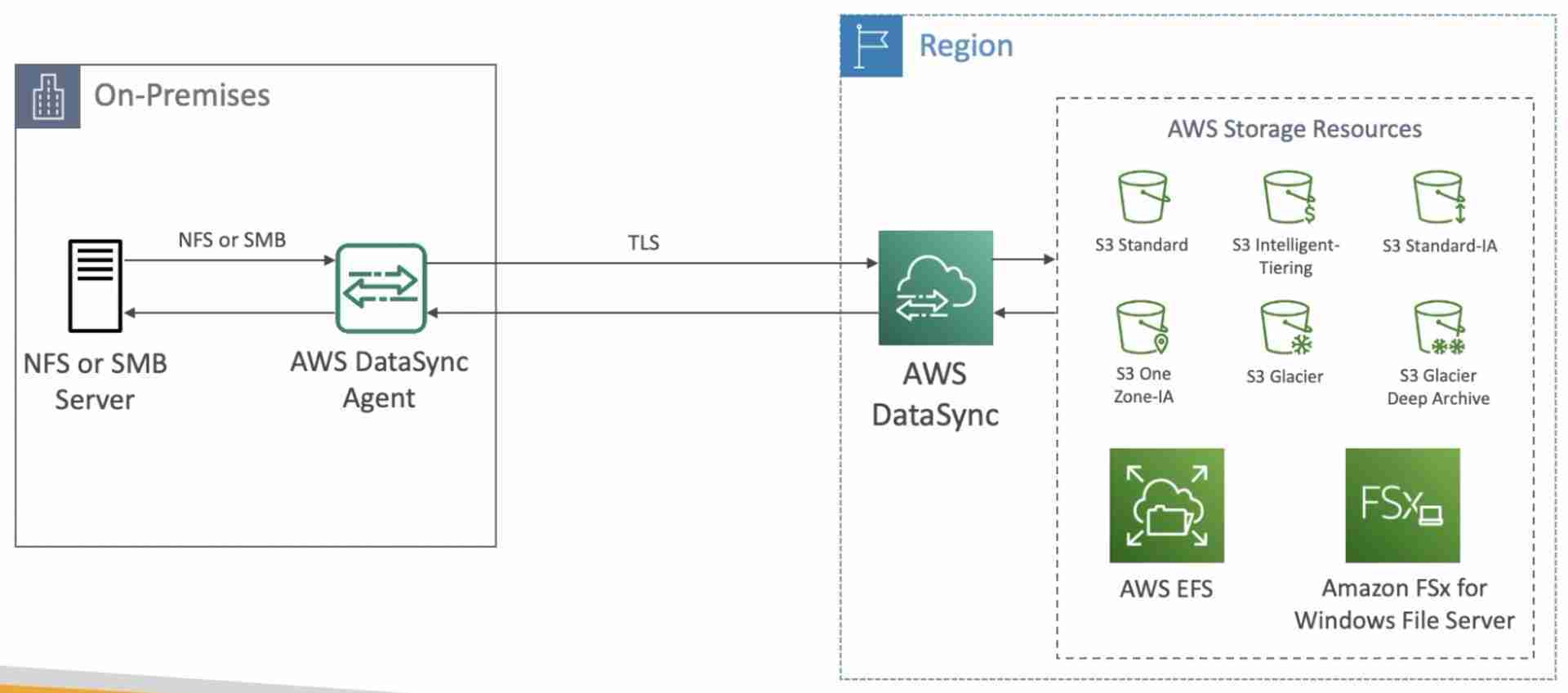
Can also be used to transfer between two EFS in different regions
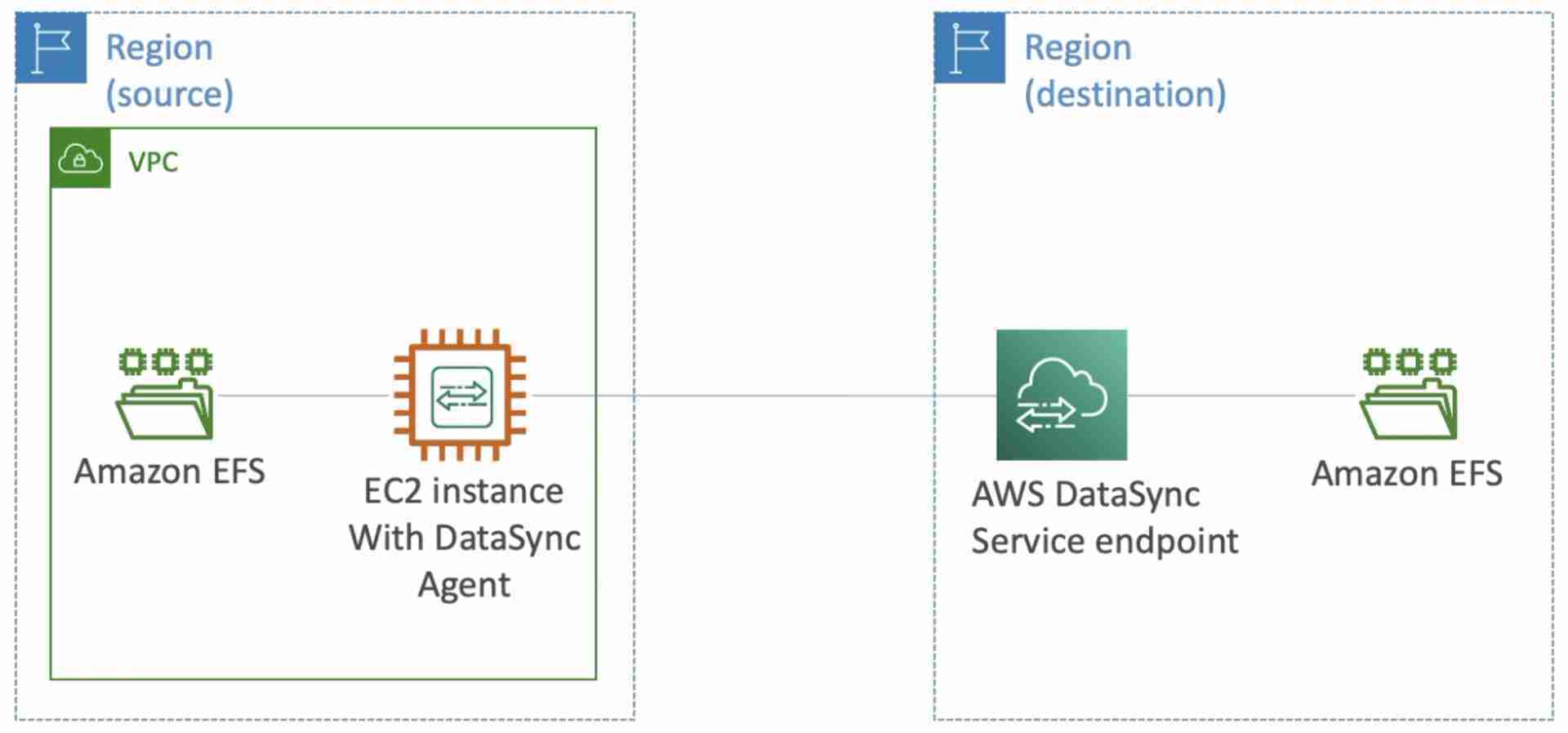
Perfect to move large amounts of historical data from on-premises to S3 Glacier Deep Archive (directly).